Process a few examples
Taxonomy & XMP & Presets
Configure and maintain the DAM’s core architecture to ensure consistency and efficiency. This includes implementing the approved taxonomy structure, creating upload presets to standardize file preparation, and mapping XMP files for seamless metadata ingestion across all assets.




System Configuration & Access Control
My governance strategy encompasses technical configuration, ensuring system security, and delivering tailored user experiences. I design and manage all role-based profiles and permissions, enforcing necessary security around Digital Rights Management (DRM). This also includes configuring tailored access views and custom download presets to streamline workflows for different internal and external user groups.


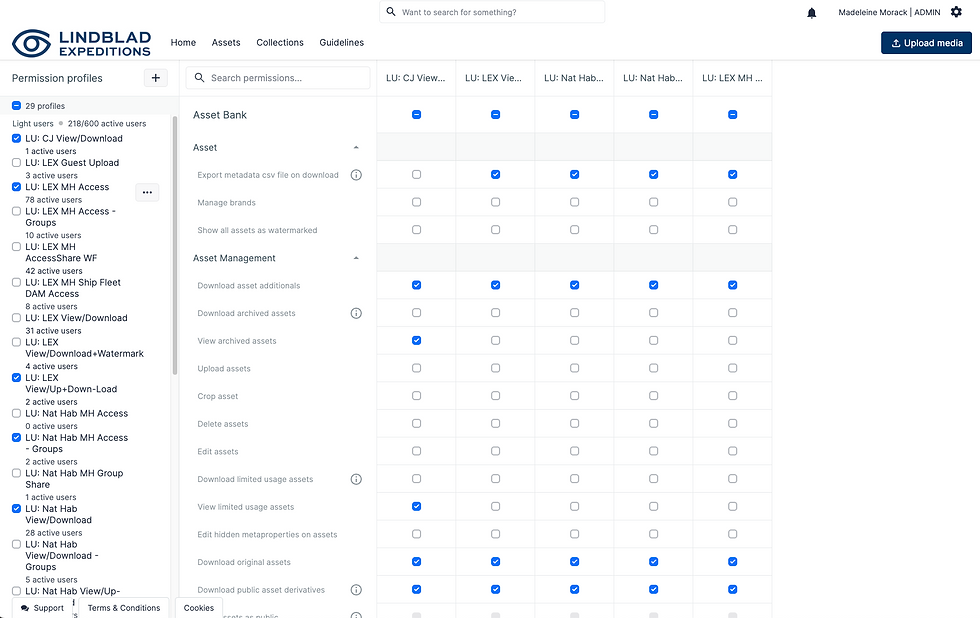

DAM Roadmap & Governance
Translating strategic vision into simple, measurable quarterly projects, keeps our DAM focused on continuous improvement and clear wins. This approach is validated by tracking key metrics, such as asset reuse rates, reduction in ingest cycle time, and user satisfaction, which ensures that our platform's evolution is directly tied to business ROI.




Project Tool Support
I design and configure project workflows in tools like Workfront and SmartSheet to manage tasks, deadlines, and approvals. I ensure the DAM system works seamlessly with these tools, guaranteeing a smooth, integrated flow of assets for every handoff.

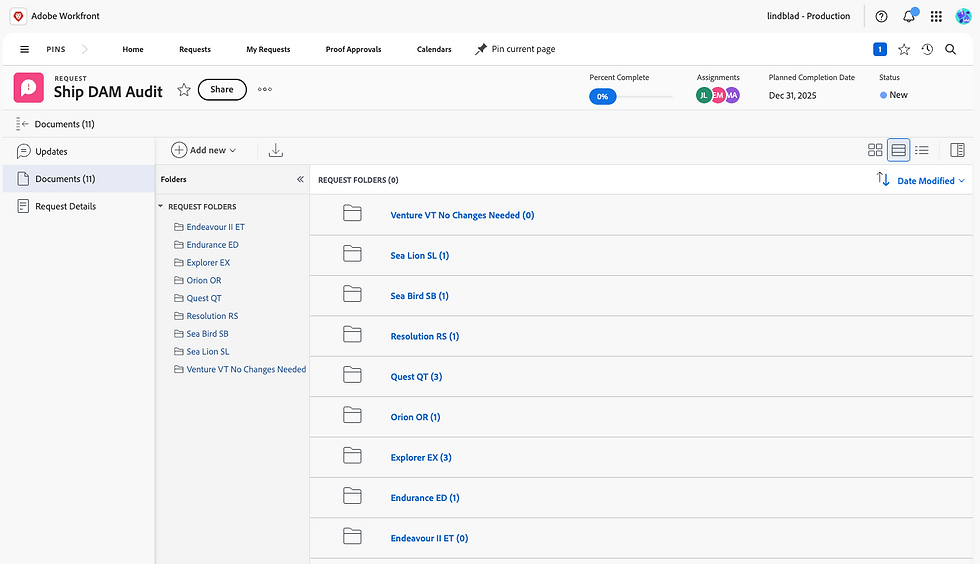


Internal Folder Structure and Naming Conventions
Internal Data Governance and System Health: Designed, configured, and maintained a clear internal folder structure and file naming convention standard. This foundational work ensured clean data at the point of ingestion, streamlined asset management for internal cross-functional teams, and maximized searchability and system health.

File and Folder Naming Examples by Madeleine Morack

File and Folder Naming Examples by Madeleine Morack
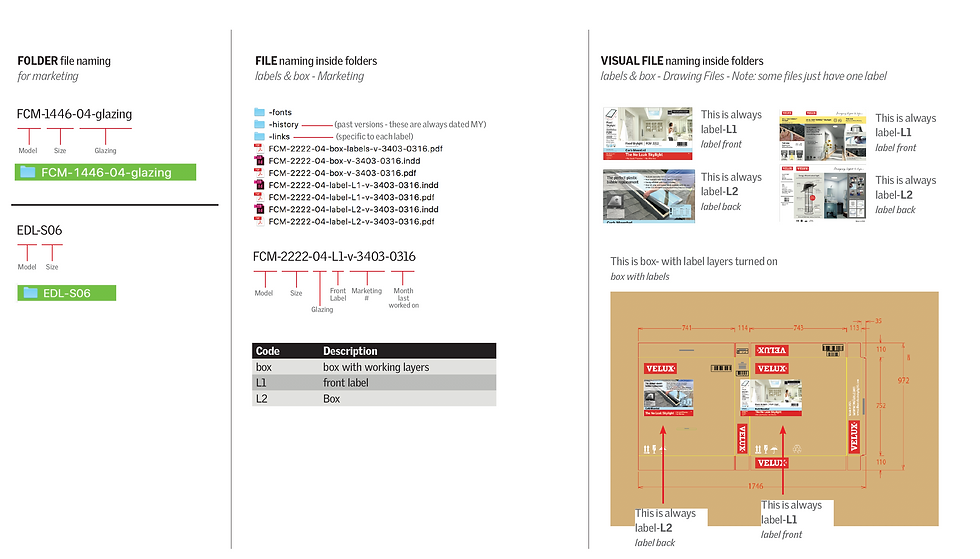
File and Folder Naming Examples by Madeleine Morack

File and Folder Naming Examples by Madeleine Morack
User Support
Persona-Based Training: Avoids one-size-fits-all instruction. Creates and delivers customized, role-specific training programs (e.g., 'Uploader,' 'Content Consumer,' 'Power User') that focus only on the functionality each team needs to succeed. Delivery methods include on-demand video tutorials, detailed documentation, and live, in-person screen-sharing calls.